COMMERCIAL EXAMPLES:
AEC EXAMPLES:
Speed up as-built designs - your engineers will thank you for complete measurements with 2D visuals.
TOUR TIPS & FEATURES
INSIDE VIEW
To explore the property in Inside View, click on the 'Explore 3D Space' icon in the bottom left corner of the Space above, or press the Play button upon opening:
Navigate the property like a video game with your mouse or finger.


DOLLHOUSE VIEW
To explore the property in Dollhouse View, click on the 'View Dollhouse' icon in the bottom left corner of the Space above:
You will be able to spin the property around while in Dollhouse View with your mouse or finger.

FLOOR PLAN VIEW
To explore the property in Floor Plan view, click on the 'View Floor Plan' icon in the bottom left corner of the Space above.
You will be able to spin the property around while in Dollhouse View with your mouse or finger.

360 VIEW
To do a quick 360 spin, click on the '360' icon in the top left corner of any image on the highlight reel in the Space above.
Take a quick look at the neighborhood around you, and the front and back yards of the home as if you were there.

FLOOR SELECTOR
To jump to a specific floor, click on the 'View Floor Plan' icon in the bottom left corner of the Space above.
Select the floor you wish to view on while in the Inside, Dollhouse, or Floor Plan Views.
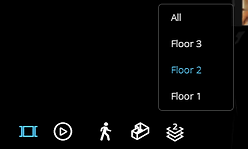
HIGHLIGHT REEL
To view highlights of the property, click on the 'Open Highlights' icon in the bottom left corner of the Space above.
We will highlight the most important and beautiful parts of your home, and we will work with you to tailor the highlight reel to your specific needs.

VIRTUAL REALITY VIEW
To view in Virtual Reality mode, click on the 'View in VR' icon in the bottom right corner of the Space above.
Select the VR Headset you wish to use (available with Samsung VR or Google Cardboard-compatible products).













